The Great RexOne (we call him Great One) posted this just for you
Just a note on file size on your pictures you post in the forum. While ***boat has no size limit, very large file size greatly degrades the loading time of the pages, even on high speed connections like DSL. Dial up, forget it, go eat dinner and come back and the page might be loaded.
Please keep your pic file size at around 150K or less (preferably less). We've got some right now in HUD's Wild V Drive thread that are much larger than that and the pages are litterly crawling to load because of it.
To achieve 150K or less generally you should save at 72dpi and no more than 750 pixels on the width so most screens can view them without the scroll bar. Photos can be resized with many different software programs. Many dig cameras now come with software capable of basic resizing or obviously you can use higher end programs like Photoshop. While I haven't used it I understand Windows XP includes imaging software to accomplish this also.
Also, very important. Please save the files as JPEG's not BMP's. BMP file sizes are huge by comparison.
Thanks for the help in this area to keep the pages loading quickly for everyone.
-------------------------------------------
Basics on posting pics on the forums. The following is based upon MS Internet Explorer, I am not familiar with other browsers so all of the below may not apply to other than IE.
First thing is you must have your image hosted somewhere on the internet.. This can be ***boat image center or elsewhere, doesn't matter. What you can't do is have it on you own computer and have it appear in a thread (although you can add it as an attachment directly from your computer - An attachement will not show in the thread as an image though, it will show as a link).
Assuming you done the above (hosted your picture)...
Bring the image up on screen wherever you have it hosted (we'll assume ***boat image center for now).
Right click on the image
A drop down menu will appear. At the bottom will be properties
Click on properties.
A window will popup showing information on the photo.
One of the things will be the URL address which starts with http....
Highlight the address (starting with the http) with your cursor by holding down the left button and dragging over the text.
Go do edit on your tool bar (edit) and click "copy" (this copys the address you just highlighted to the clipboard on your computer) (the keyboard shortcut for "copy" is CTRL C.
Now go to the thread you want to post in (a second window open is handy for this)
When you post you will see a series of buttons at the top of the posting window.
Click on IMG which is the little square with the mountain in it.
A separate window will pop up that will have http.... in it. The http... will be highlighted. Now go to your tool bar again (edit) and click on "paste". (The keyboard shortcut for "paste" is CTRL V).
This pastes the address of the picture (which you copied earlier) into the little pop up window.
Click done or whatever it says to complete. You will now see the image address code appear within your posting window.
Its important you only have one "http series" within your IMG tags in the little drop down box. If you have 2 you will need to delete one of them.
When finished your code should look something like this (with no spaces) and substituting [ ] for my ( ).
(IMG]http://yourpictureaddress[/IMG)
You can type message above or below the IMG tags but don't disturb them or anything between them because that is your picture address code.
Rexone
Rexone
View Public Profile
Send a private message to Rexone
Visit Rexone's homepage!
Find More Posts by Rexone
Add Rexone to Your Buddy List
08-15-2004 until 09-15-2010


 Reply With Quote
Reply With Quote

 :cry:
:cry:
