Apple Ipod hmmm now there's something I have absolutely zero knowledge about.
Hell I'm still trying to figure out how to rewind my 8 tracks so I can listen to them again.
You would think that the stereo interfaces for those things would have a scrollable M3U type playlist like Winamp.
Good Luck with it..
T.


 Reply With Quote
Reply With Quote