On certain Web Pages/Sites, I'm getting a "Internet Explorer Script Error" window that pops up. Whats the story, and how to get rid of it?
PS, AOL told me to do this>>>>
"To work around this issue, please configure your Internet Explorer privacy settings to Low or Accept All Cookies.
To do this, please follow these steps below:
1. Click on START button from your Taskbar, then CONTROL PANEL.
2. Click on NETWORK AND INTERNET CONNECTION.
3. Click on INTERNET OPTIONS
4. Under Temporary Internet Files area, please click DELETE COOKIES button.
5. On the PRIVACY Tab, move the slider to Low or Accept All Cookies
6. Click OK, and then restart your computer."
The problem still exist...Thanks for any info.
[ April 20, 2003, 05:41 PM: Message edited by: HammerDown ]




 Reply With Quote
Reply With Quote