Here's a freebe for yahttp://www.dbpoweramp.com/
it has a cd ripper mp3 encoder plus you can also download numerous codec pacs too . if you want to compile a audio cd from your favs . rip the songs from the cd to mp3 then in your burner program choose create audio CD. or however it states it .
add the mp3 tracks you just ripped to the burner program most are drag and drop . the burner program will reconvert the mp3s back to audio cd format
C.T. :wink:


 Reply With Quote
Reply With Quote

 CDA came along before the days of direct access such as MP3 data .The machine needs that extra set of instructions telling it where to look . Thats about as simple as I can put it .
CDA came along before the days of direct access such as MP3 data .The machine needs that extra set of instructions telling it where to look . Thats about as simple as I can put it . 